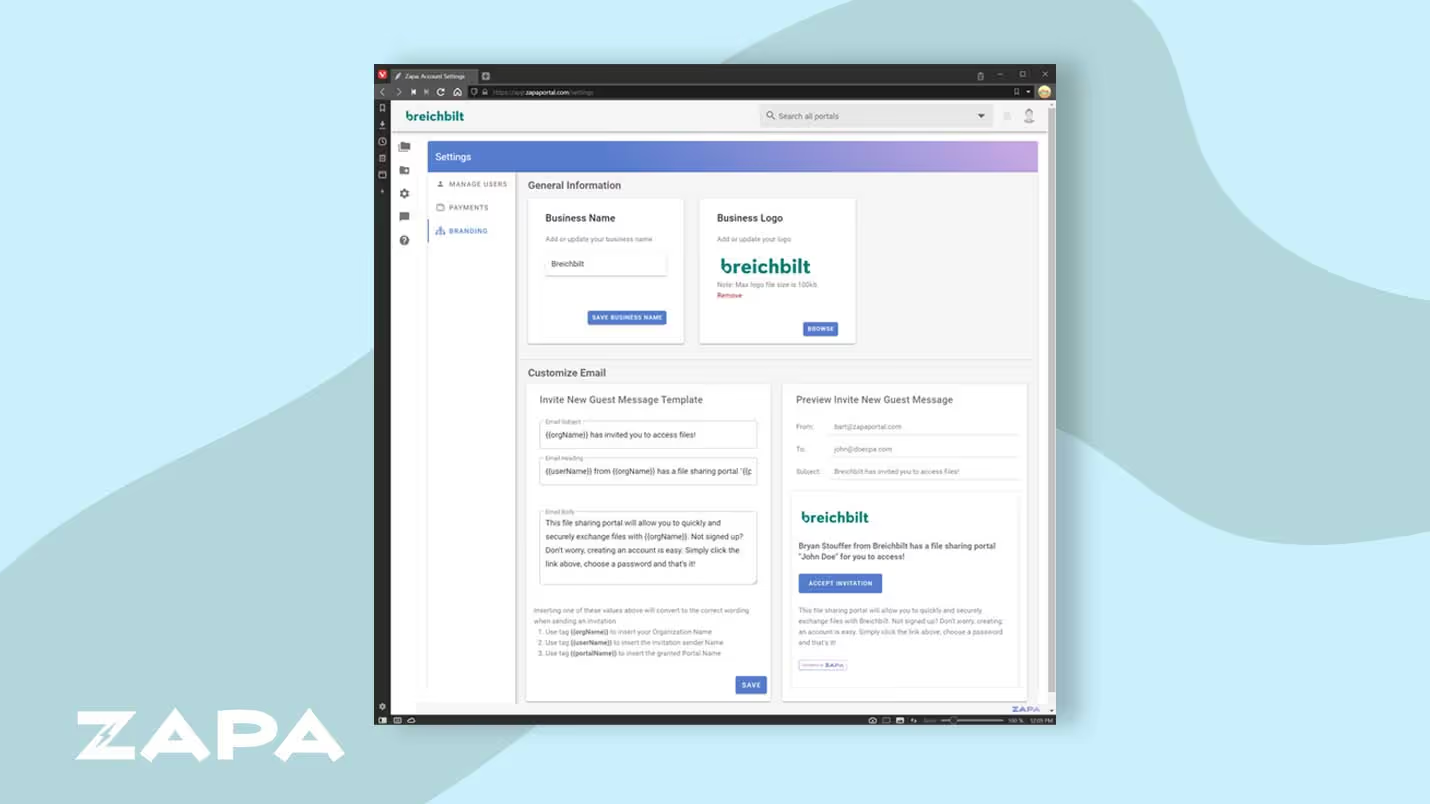October Update
October Update


We're excited to announce our biggest feature release of the year! Based on your feedback and requests, we've built five powerful new features designed to make your client management more efficient, organized, and professional.
This release focuses on helping you scale your practice, maintain consistency across client engagements, and keep your workspace organized—all while saving you valuable time.
What's New:
- 5 major features added
- Improved workflow automation
- Enhanced organization capabilities
Portal Templates (Large Firm)
Stop recreating the same portal setup over and over.
Portal Templates let you create standardized configurations with pre-defined files, folders, tasks, and settings that match your specific client workflows.
Why you'll love it: Create your ideal portal structure once, then launch new client portals in seconds with a single click. Perfect for tax preparation, estate planning, corporate formations, litigation cases, or any recurring client work.
Key benefits:
- Launch new client portals in seconds, not minutes
- Ensure consistency across all client engagements
- Create multiple templates for different practice areas
- Include standard documents and folder structures automatically
- Set up recurring tasks that populate for every new client
- Simplify training—new team members can create perfect portals immediately
Custom Workflow States (Large Firm)
Track exactly where each client is in your process.
Custom Workflow States let you define and track the exact stages of your client engagements, giving you instant visibility into your entire practice.
Why you'll love it: Never lose track of client progress again. Create unlimited custom states for your workflow—from "Initial Consultation" through "Documents Gathering," "Under Review," "Client Approval," and "Completed."
Key benefits:
- Create unlimited custom states that match your exact workflow
- Update states with one click as work progresses
- Filter and sort portals by current state for better organization
- Identify bottlenecks in your process before they become problems
- Provide clear, professional progress updates to clients
- See your entire practice at a glance
Portal Tags (Professional)
Organize your client portals your way.
Portal Tags let you categorize and organize your client portals in any way that makes sense for your practice. Simple but incredibly powerful.
Why you'll love it: Create your own organizational system that actually works for you. Tag portals as "Priority Client," "Q1 Returns," "Estate Planning," "Corporate," "Referral," "Urgent"—or anything else that helps you stay organized.
Key benefits:
- Add multiple tags to any portal for flexible organization
- Filter your portal list by tags instantly
- Color-code tags for quick visual recognition
- Create tags on the fly or reuse existing ones
- Perfect for managing priority levels, practice areas, deadlines, or any custom categories
- Find the exact clients you need in seconds
Archive Functionality (Professional)
Clean workspace, safe storage, zero data loss.
Archive Functionality lets you keep your active portal list clean without losing important client information. Move completed portals out of your daily view while maintaining the ability to reactivate them whenever needed.
Why you'll love it: Finally, a safe way to declutter your workspace without the anxiety of permanent deletion. All archived data and documents remain intact and can be reactivated instantly if a client returns.
Key benefits:
- Archive completed or inactive portals with one click
- Reactivate archived portals instantly if needed
- All data, documents, and history remain completely intact
- Maintain a clean, focused view of current active work
- Perfect for seasonal clients (archive after tax season, reactivate next year)
- Meet compliance requirements for data retention without workspace clutter
Email/Message History (Professional)
Your complete client communication timeline in one place.
Email/Message History provides a comprehensive view of all correspondence sent and received from each client, organized in an easy-to-read, chronological format.
Why you'll love it: Stop hunting through email threads or trying to remember what was discussed three months ago. Every client conversation is now accessible in seconds, right within their portal.
Key benefits:
- View complete communication timeline with each client
- Browse through message history chronologically
- See both incoming and outgoing messages in one organized place
- Maintain detailed records for compliance and reference purposes
- Quick access to past conversations during client calls
- Perfect for case documentation and dispute resolution
Ready to Experience These Features?
All five features are now live in your Zapa account—no setup required! Simply log in and start exploring.
Need help getting started?
- Check out our Help Center for detailed guides
- Watch our Youtube videos
- Contact our support team at support@zapaclientportal.com
- Schedule a personalized demo to see these features in action
Feature Availability by Plan
Large Firm Features:
- Portal Templates
- Custom Workflow States
Professional Features:
- Portal Tags
- Archive Functionality
- Email/Message History
Want to upgrade your plan to access more features? Contact us to learn about our Large Firm and Enterprise options.
What's Next?
We're already working on the next wave of improvements based on your continued feedback. Stay tuned for upcoming features including:
- More administrator type accounts
- Bulk File Upload
- Mobile native applications
We'd Love Your Feedback
These features represent months of development work, all driven by conversations with professionals like you. As you start using them, we'd love to hear your thoughts:
- What's working well?
- What could be better?
- What feature would you like to see next?
Send us your feedback at support@zapaclientportal.com or leave a comment below.


Recommended
Ready to dive in?
Request your free trial today.
Simple and Fast Client File Sharing.