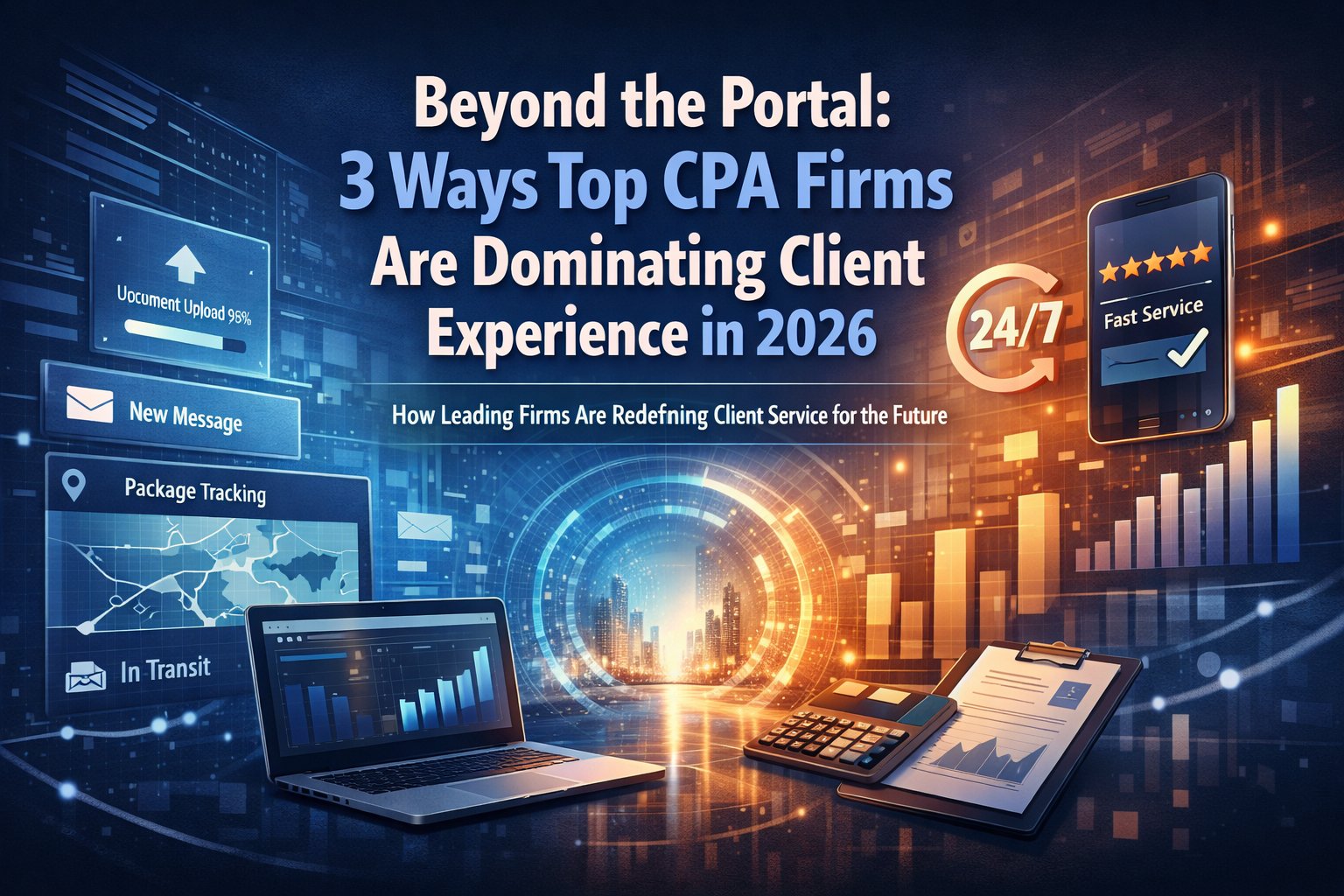Customer Satisfaction has always been an important part of business. Around a decade ago, there was a shift where it became critical for success. Customers used to just talk to family and friends about interactions they've had with businesses, and whether they recommend them or had poor experiences.
Now it's not quite like that.
The internet has allowed all of us to become extremely connected. And our voice can be heard or seen virtually anywhere. Customers will post their reviews about virtually anything on social media, google, and video platforms. From there, anybody interested in your company will see these reviews and base their decisions off of the information they have gathered.
That is the reality that we live in now.
Luckily for us, there are tools available now to help us to make sure every customer experience is a great one. One of those tools is Customer Relationship Management systems or (CRM). Lets learn about what it is, and how CRM can help customer satisfaction.
- What is CRM?
- How to use CRM Effectively
- How can it improve customer satisfaction
What is CRM?
Customer relationship management (CRM) is a technology for managing all your company’s relationships and interactions with customers and potential customers. The goal is simple: Improve business relationships to grow your business. A CRM system helps companies stay connected to customers, streamline processes, and improve profitability.
When people talk about CRM, they are usually referring to a CRM system, a tool that helps with contact management, sales management, agent productivity, and more. CRM tools can now be used to manage customer relationships across the entire customer lifecycle, spanning marketing, sales, digital commerce, and customer service interactions.
A CRM solution helps you focus on your organization’s relationships with individual people — including customers, service users, colleagues, or suppliers — throughout your lifecycle with them, including finding new customers, winning their business, and providing support and additional services throughout the relationship.
https://www.salesforce.com/crm/what-is-crm/
These systems have started to become mainstream for years. More and more businesses are adopting them out of necessity to compete in the marketplace. Gartner issued a press release about the growth of the market and money spent developing these tools. This is a good indication to show you the value CRM systems provide. Now that we know what CRM stands for, let's talk about using them effectively.
How to use CRM Effectively
A tool is just that, a tool. Until it can be used to complete the task it was designed for its useless. But in the hands of a professional it becomes powerful. The first step on using a CRM to its potential, is to develop a strategy. Here are 7 Steps to creating a success CRM Strategy. That process is probably more important than selecting the system itself. If you don't have a plan for what you are trying to accomplish that CRM system reverts to being just that, a tool. Many of the companies that sell CRM systems will walk you through setting up your workflow, don't be afraid to ask for help. Remember the customer experience is critical and in this situation you are the customer not the business! Here is a great guide from HubSpot!
How can it improve customer satisfaction
This is the real question everyone is after. Maybe you got yourself into a situation where you have had a few upset customers that have spread negative reviews about your business. It's important to search for remedies to mistakes we've made, but it isn't that easy. It might be a transaction that you weren't aware of that made the situation negative.
One of the hardest parts is to understand that you made a mistake.
Let's look at the Top 3 features requested for in a CRM software. 88% percent of people request that contact management is in the software. 80% tracking interactions with their customers and last at 75% scheduling and setting reminders.
Contact Management
Have you come across that email that a customer sent you, and you thought, 'eh I'll reply to them later' and forgot? What about a phone call that you took and were supposed to call them back but never did? I know I have. CRM can be super powerful. Contact with individual customers can be documented in the software. The date, who contacted them, the reason, and if there needs to be a follow up. No more missed emails, no more forgotten phone calls. Response times can be set up, that way your business can respond to your customers in whatever time frame you deem is respectable. SuperOffice conducted a study showing that over half of companies ignore customer support requests. Those that don't can take up to 12-24 hours to get an initial response! Those statistics are hard to wrap your head around! Prioritizing your customer's issues they might have will get them to respect and respond in a more positive manner.
Tracking Interactions
This topic doesn't stray from the one listed above. Tracking Interactions with your customers can be great for reporting, response times, and making sure nobody is slipping through the cracks. You can get a better idea of how people are contacting you. Are they calling you? How many times does the phone ring before someone picks up? And how long are those calls? All this is vital information that you can use in optimizing your business's workflow. It can show you metrics on employees, who's reaching out the customers the most, is anyone neglecting to reply to customers that reached out. You can also review all the interactions that take place with an individual. This will allow you to analyze the process to see if it can be improved on. What better way to improve customer satisfaction then to directly look at what works and what doesn't, this is the power of CRM.
Scheduling and Setting Reminders
This feature kinda goes without saying. Dedicating your time wisely, staying organized is important regardless of your position. Reminders a great way to make sure your time throughout the day isn't wasted. But if those reminders are in a place you are not going to see them they won't do you any good. Having a dashboard where you can see your daily schedule or reminders quickly and easily is an important part of having a successful day. Most CRM systems allow you to build out these types dashboards so that way it's both quick and effective.
Summary
This is just a quick overview of what CRM is what it can do for you. How you can utilize it to enhance your customer's experience with your business. Remember those experiences can spread across the Internet like wildfire it could be a positive or a negative one, I prefer the former. We listed the top 3 features that people look for in a CRM software. But if you need more information, below are a few articles that will provide other reasons you want to consider.
- 6 Reasons Your Small Business Needs CRM
- 3 Ways CRM Can Help Your Small Business
- Why Investing in a CRM Helps Small Businesses