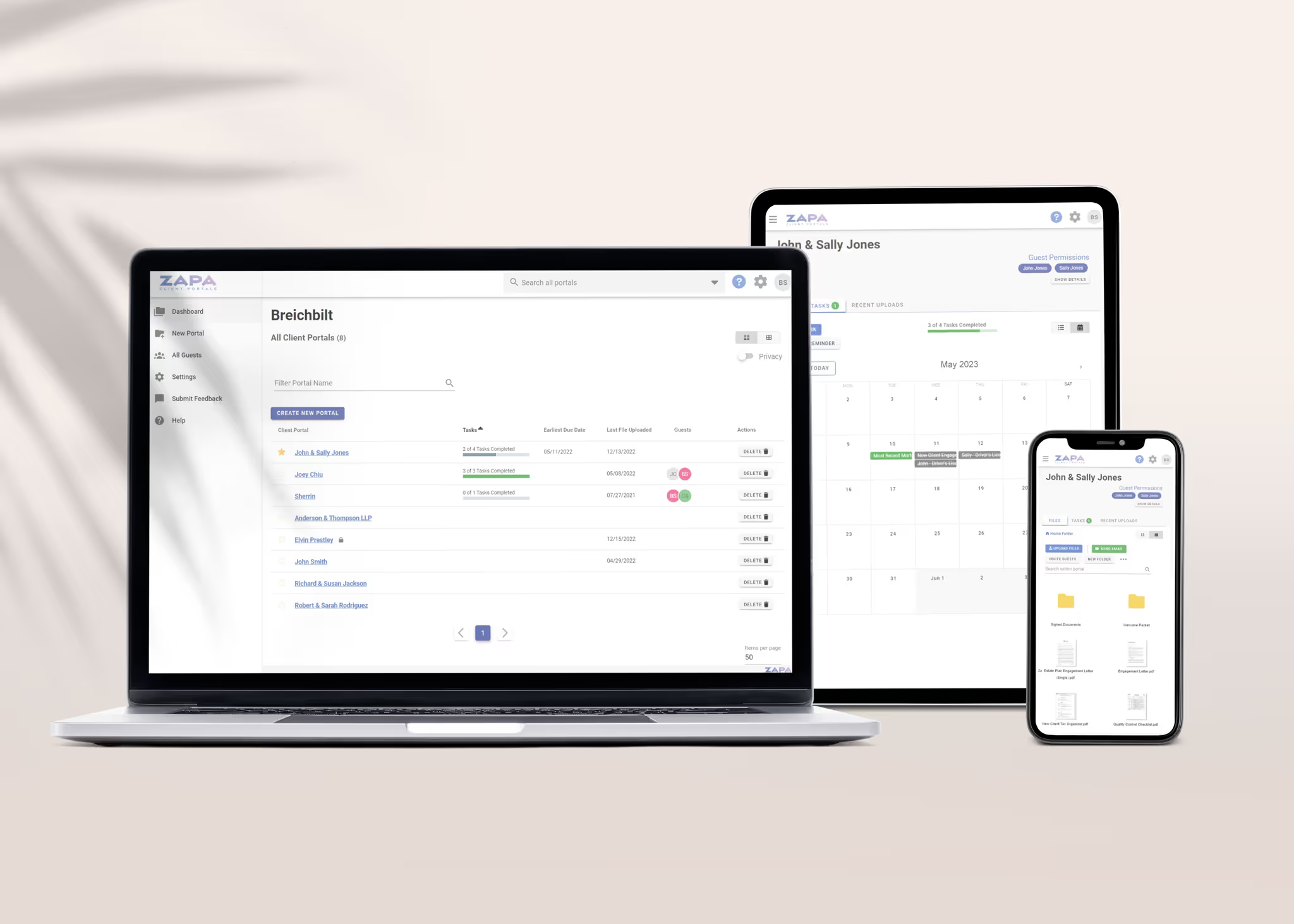How long should it take for a business to respond to a customer email? According to Toister Solutions, the answer is 87% customers expect a response within 24 hours. For important or timely emails, 44% of customers expect a response within 4 hours. With such demanding expectation you might wonder, how do I improve my customer response times?
Even without looking at the study, you probably expect a response to your email or direct message (DM) within a day. Otherwise, you might feel like that company don't want your business, hasn't received your message, or is simply ignoring you.
A slow customer email response times can have a major impact on stunting business growth. Healthy service-based businesses should get about 65% of new customers from referrals by existing clients. This means that meeting customer service expectations has more impact on growth and revenue that marketing in an established business. Excellent and timely customer service can also turn an upset client into a lifetime advocate. Managing customer expectations becomes even more difficult when you need to manage these expectations across various social platforms. These can include everything from LinkedIn, Facebook, Twitch, Instagram, Discord, Slack, WhatsApp, Physical Mail, to Smoke Signals.
How do I Improve Customer Response Times?
This leads to the problem, how do I ensure that my Business provides a Timely Response to customers? This can be even harder with so many messages on various social media platforms. The answer is to:
- Triage Inbound Messages with a Point Person
- Enforce a Service Level Agreement (SLA)
- Leverage a Help Desk System or CRM
First, let's take a look at some common reasons why a company hasn't responded to their customer's email or DM.
- Not checking the company email inbox or social platforms.
- Your team didn't know they need to deliver a timely response.
- You honestly forgot about the company social media accounts.
- The person with access to that email address or account is on vacation, out sick, or unavailable.
- The person who received the email didn't know the right answer.
- Message or email got lost in a flood of other messages.
- The email reply failed to send and didn't notify you with an error.
- The email was forwarded to a subject-matter expert too busy to respond.
- Customer seems upset and you don't know how to appropriately respond.
- Always clearing up old emails means nobody gets a quick response.
The good news is, there are clear solutions to each of these issues that we will detail below.
Triage Inbound Messages with a Point Person
Customer service takes a village. These response times are impossible, how can anyone person do that in a day?! You can't. To achieve great customer service you must be able to lean on your team and triage incoming emails. A key component of customer service is to ask, how do I improve customer response times? First, assign a dedicated Customer Service Coordinator who will be the primary person responsible for timely customer responses. They should ensure that all inbound messages get to the right person and are handled in a correct and timely manner. If you can't assign this to a single team member, then create a schedule naming someone responsible for various days of the week. It is critically important to have a single point person for any given moment for accountability and clear team coordination. If the Customer Service Coordinator takes off, they should coordinate that time with their backup. Even simply when in need extra support, they can always call in their assigned backup to take the reins for an hour or so. This roster should be clearly communicated to your team and printed on a physical weekly calendar template.
Targeted Response Times
As you can see, expectations for an email response from a business is greater than ever before. Generally, you should reply to an email within 4 hours and resolve it within 24 hours. To handle a high volume of emails, a good business will assign someone to triage incoming emails among the team. Your team members can then track response times the way an executive chef would expedite meals at a high-end restaurant.
If you don’t have a triage person, set a scheduled practice 3 times a day when your team triages emails together. It is best to immediately response to a customer with an acknowledgment such as “Thank you for contacting our office. I will have my team member Sarah look into your request and get back to your shortly. Thank you.” Then the customer has an expectation on when you will resolve their request.
When an email is forwarded to the right team member, it should include a note describing the severity and the expected customer response time.
Enforce a Service Level Agreement (SLA)
SLA Service Level Agreements are internal rules and policies to determine acceptable levels of response rates for each of these measurements. The severity of the customer request or question can affect the response time policy. For example, a faster response time is required for a Customer Emergency whereas a general billing detail clarification may not be as urgent.
[What you can't measure, you can't manage.](https://www.growthink.com/content/two-most-important-quotes-business)
Peter Drucker
In order to determine how do I improve customer response times, you must define the measurements and expectations of excellent customer service response times. Let's start with some basic Key Performance Indicators:
- Time to First Response
- Time to Resolution
- Number Interactions for Resolution
- Total number of Emails Received per day
- Total number of Emails Closed or Archived per day
The average business in the United States should shoot for the following response rates for a timely response to a customer email or message:
Time to First Response (Urgent = 1 Hour, High = 4 Hours, Medium = 8 Hours, Low = 12 Hours)
Time to Resolution of Issue (Urgent/High = 4 Hours, Medium = 12 Hours, Low = 24 Hours)

There should be no more than 4 interactions to resolve an issue on average. To measure your trending direction take the total number of emails received minus the total number of emails or messages resolved per day. This resulting number should always be approaching zero or a negative number at the end of each week. These KPI numbers will help you steer your team's priority when managing and maintaining high quality customer service.
Tools such as Email Meter can track these metrics in Google G Suite (Gmail) if you are not using a Help Desk System.
Leverage a Help Desk System or CRM
Tracking all of this information is completely overwhelming without a centralized help desk management system. Help Desk Systems such as FreshDesk or ZenDesk allow for multiple users to manage emails as “Tickets”. Instead of the email marked as read or unread, a ticket must be proactively closed and marked with a given resolution. These email “tickets” can be triaged, assigned to groups, and alert you if the ticket is unresolved according to your SLA outlined above. Here is an example showing how to set SLA Times in FreshDesk, an online Held Desk System.
A good CRM or Help Desk System can also connect to social media platforms, messaging platforms, as well as email. Your inbox will include everything from emails, Facebook messages, LinkedIn messages, Tweets, Discord messages, and others all in one place. You will also have access to unified reporting on customer service response and resolution rates.
If you are under a tidal wave of neglected messages, you will need to make a "catch-up push" to get ahead. To do this, respond in a First In First Out manner (FIFO) until you have a sustainable total amount of emails or messages remaining. Then you can measure all new messages that came in as-of the first catch-up date and clear the low hanging fruit.
Once you get into the more difficult emails or upset customers, here is a guide from HubSpot to help draft appropriate responses.