Portal Tags
Organize Your Client Portals Your Way
Our Portal Tags feature provides the flexible organization system that busy professionals need to manage dozens or hundreds of client portals effectively. Whether you want to mark priority clients, track quarterly tax deadlines, categorize by practice area, flag referral sources, or create any other organizational system, Portal Tags gives you complete freedom. Add multiple tags to any portal, filter your entire list instantly, color-code for visual recognition, and create tags on the fly as your needs evolve. This feature is designed to adapt to how you think and work, not force you into rigid categories.
Let Zapa Save Your Firm Time, Money, and Resources
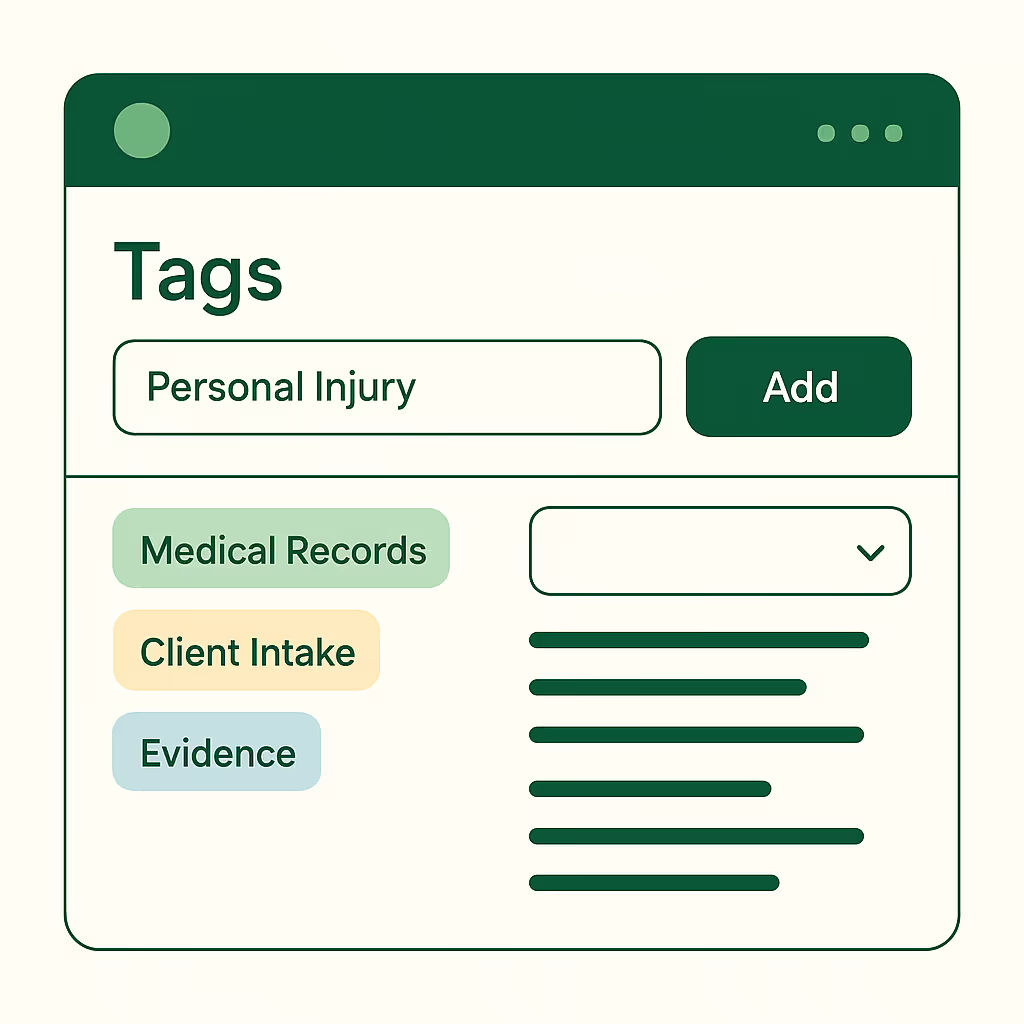
Portal Tags work exactly how you'd expect—simple, intuitive, and endlessly flexible. Tag a portal as "Priority Client," "Q1 Returns," "Estate Planning," "Referral," or anything else that helps you stay organized. Apply multiple tags to capture different dimensions of organization (e.g., both "Corporate" and "Urgent"). Use the instant filter to show only portals with specific tags, making it effortless to focus on what matters most at any given moment. Perfect for managing busy seasons, tracking different service lines, or simply keeping your most important clients at your fingertips.
As a professional, you have to manage numerous client portals across different practice areas, priority levels, and time-sensitive deadlines.


Challenges
- Overwhelming portal lists : Scrolling through dozens or hundreds of clients to find specific ones wastes valuable time
- Lost priority visability : High-priority or urgent clients get lost in the general list, risking missed deadlines or poor service
- Practice area confusion: Managing multiple service lines (tax, estate planning, corporate, litigation) without clear organization
- Cannot easily identify which clients have quarterly deadlines, annual renewals, or other time-sensitive needs
- Tax season, year-end planning, or other busy periods create overwhelming client lists with no way to filter effectively
- Other organizational methods force you into preset categories that don't match how you actually think about your practice
Benefits
- Click any tag to immediately see only the portals you need, eliminating endless scrolling
- Create any tagging system that makes sense for your practice—no preset limitations
- Apply as many tags as needed to capture different organizational dimensions
- Add new tags instantly as your needs evolve—no administrative setup required
- Tag all Q1 returns, estate planning deadlines, or corporate renewals for easy access
- Each team member can filter by their own tags without affecting others
Related Articles


We've seen a major drop in support calls from our clients asking how to upload a file or download their documents. Highly recommend!
Britt L. Stouffer, Esq.
Managing Partner, Stouffer Legal
Let's talk about how Zapa can help you!



